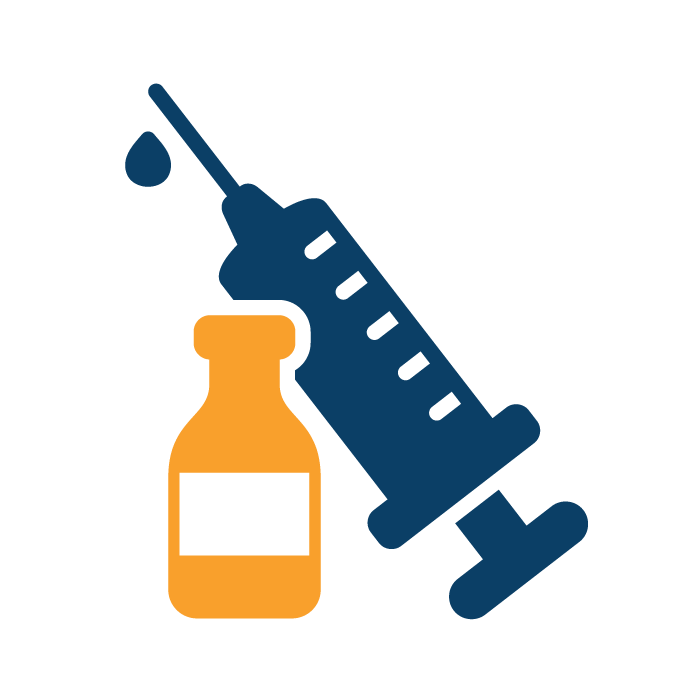How do you get infected by ransomware? How can you defend yourself? Find out what the infection vectors are and how to block them.
Software updates are critical to protecting your computer because they often include bug fixes that hackers might otherwise exploit to remotely access your system without your knowledge. Otherwise, your computer may be exposed to viruses, malware, and other types of attacks.
Ransomware is a malicious code (malware) that encrypts files on the victim’s computer. The cybercriminal then asks the victim for a ransom, usually in cryptocurrencies, to decode the files.
Learning these techniques will help you defend yourself from malware.
Check your understanding. Answer this question...
Today the cybercriminals are members of organizations, often multinationals, which operate according to sophisticated schemes using software purchased from specialized developers.
To prevent falling victim to malware, follow these behaviors...